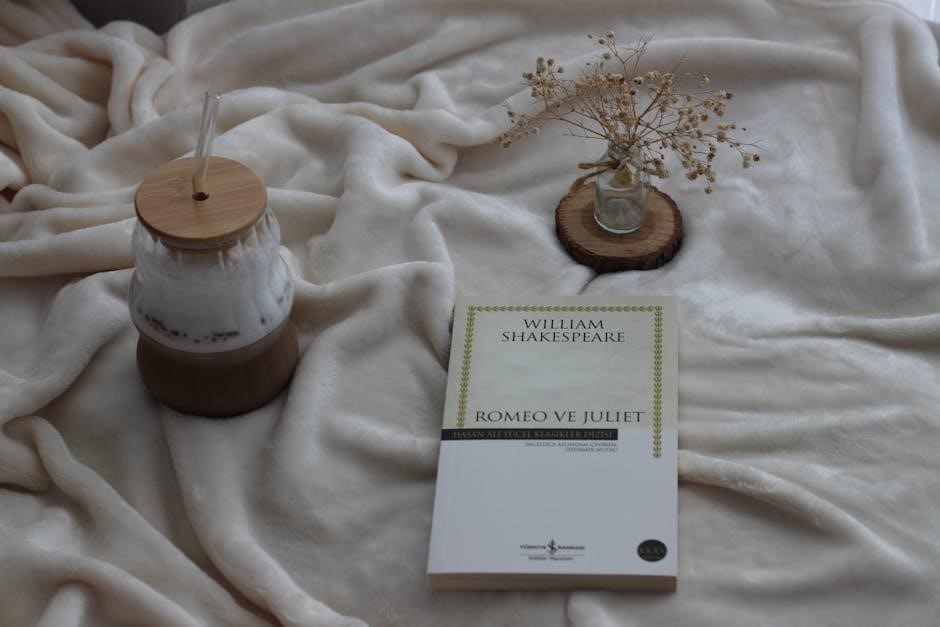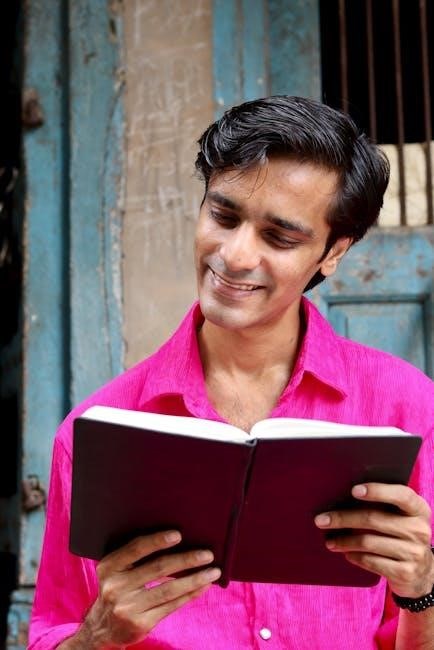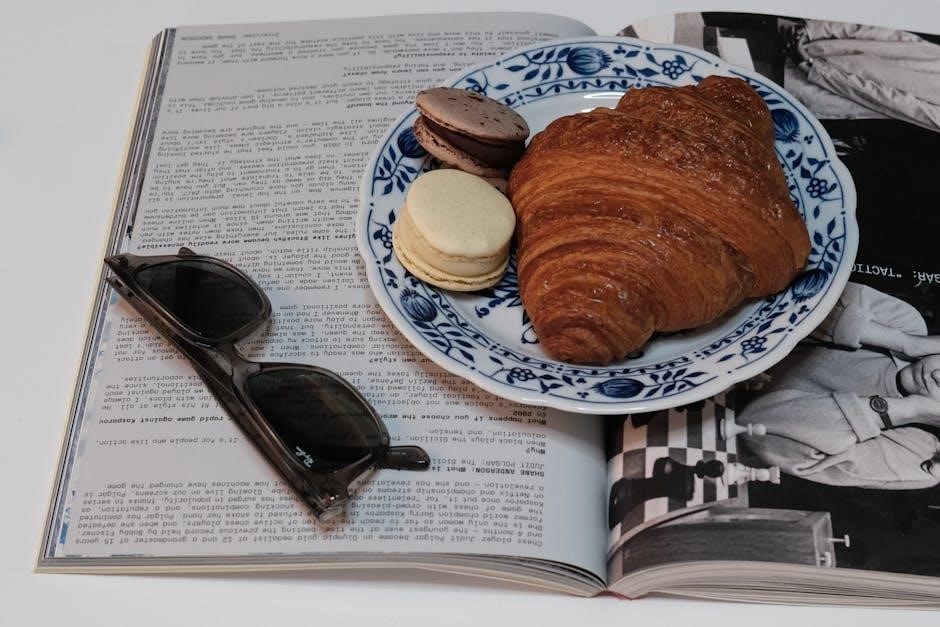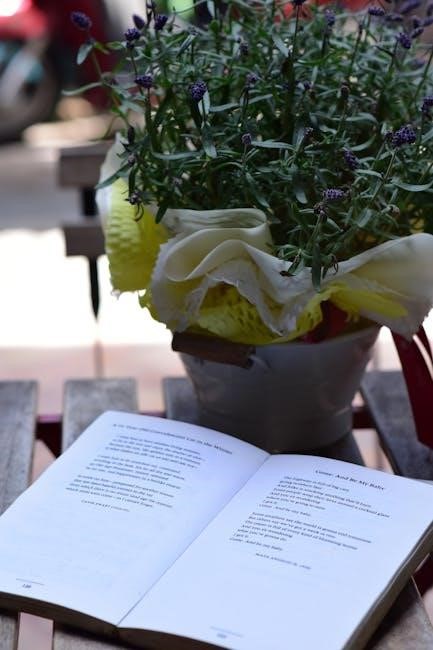Welcome to the Honeywell TH5220D1003 installation guide. This manual provides a comprehensive overview of the FocusPro 5000 series non-programmable digital thermostat, ensuring proper setup and functionality for optimal performance.
1.1 Overview of the Honeywell TH5220D1003 Thermostat
The Honeywell TH5220D1003 is a non-programmable digital thermostat designed for simplicity and efficiency. It offers precise temperature control, a large backlit display, and compatibility with various HVAC systems. This thermostat is ideal for homeowners seeking a reliable, user-friendly solution without the need for advanced scheduling. Its sleek design and intuitive interface make it easy to operate, while its durable construction ensures long-term performance. The TH5220D1003 is part of Honeywell’s FocusPro 5000 series, known for its straightforward installation and versatility in different heating and cooling setups. This thermostat is perfect for those who value ease of use and consistent comfort in their home environment.
1.2 Importance of Proper Installation
Proper installation of the Honeywell TH5220D1003 thermostat is crucial for ensuring optimal performance, efficiency, and safety. Incorrect wiring or setup can lead to malfunctions, reduced system efficiency, or even damage to the thermostat or HVAC system. Following the installation manual carefully helps avoid common mistakes and ensures compatibility with your heating and cooling equipment. A well-installed thermostat guarantees accurate temperature control, consistent comfort, and long-term reliability. Additionally, proper installation minimizes the risk of safety hazards, such as electrical issues or improper system operation. By adhering to the guidelines provided, you can ensure a seamless and trouble-free experience with your Honeywell TH5220D1003 thermostat.
Pre-Installation Checklist
Before installing the Honeywell TH5220D1003, ensure system compatibility, gather necessary tools, and review safety guidelines to prepare for a smooth setup process.
2.1 Tools and Materials Required
To install the Honeywell TH5220D1003, gather essential tools: a screwdriver, wire strippers, and pliers. Ensure you have the thermostat unit, wallplate, mounting screws, and wiring connectors. Verify compatibility with your HVAC system to avoid installation issues. Check if additional materials like a C-wire are needed for power. Review the manual to confirm all required components are available. Having the right tools and materials ensures a seamless installation process and proper functionality of the thermostat.
2.2 Safety Precautions
Before starting the installation, ensure the power to your HVAC system is turned off at the circuit breaker or fuse box. Verify the power is off using a voltage tester to avoid electrical shock. Wear appropriate safety gear, such as gloves and safety glasses, to protect yourself from potential hazards. Work in a well-lit area to maintain clear visibility. Avoid over-tightening wires, as this could damage the thermostat or wiring. Follow all local electrical codes and manufacturer guidelines. If you are unsure about any step, consider consulting a licensed professional to ensure a safe and correct installation.
2.3 Understanding the System Compatibility
The Honeywell TH5220D1003 is designed to be compatible with a wide range of heating and cooling systems, including gas furnaces, heat pumps, and air conditioning units. It supports single-stage and multi-stage systems, making it versatile for various home setups. The thermostat works with both 24V AC and 24V DC systems, ensuring compatibility with most existing HVAC configurations. Before installation, verify that your system matches the thermostat’s specifications to ensure proper functionality. Refer to the wiring diagram in the manual to confirm compatibility with your specific equipment. Proper system compatibility ensures efficient operation and avoids potential installation issues.

Understanding the Thermostat Features
The Honeywell TH5220D1003 offers a non-programmable digital interface, ideal for straightforward temperature control. Its key features include a backlit display, precise temperature adjustment, and compatibility with single-stage systems, ensuring reliable performance and ease of use.
3.1 Key Features of the Honeywell TH5220D1003
The Honeywell TH5220D1003 is a non-programmable digital thermostat designed for simplicity and efficiency. It features a large, backlit display for easy readability, even in low-light conditions. The thermostat supports single-stage heating and cooling systems, making it suitable for a wide range of applications. It also offers precise temperature control with a temperature range of 40°F to 90°F, ensuring consistent comfort. Additional features include a battery-powered operation with low-battery alerts and a sleek, compact design that blends seamlessly with any home decor. These features make it an ideal choice for homeowners seeking a reliable and user-friendly temperature control solution.
3.2 Technical Specifications
The Honeywell TH5220D1003 operates on a 24V AC power supply and is compatible with single-stage heating and cooling systems. It features a 2-wire installation setup with a terminal design that supports standard HVAC wiring configurations. The thermostat is equipped with a backlit LCD display and has a temperature range of 40°F to 90°F. It requires 2 AA alkaline batteries for power backup, ensuring functionality during power outages. The unit measures 4.5 inches in height and 2.75 inches in width, making it a compact addition to any wall. Its durable design ensures long-lasting performance and reliability in various environmental conditions.
Wallplate Installation
Mount the wallplate securely on the wall, ensuring proper alignment with the surrounding surface. Follow the step-by-step instructions in the manual for precise installation.
4.1 Mounting the Wallplate
Begin by locating the wall studs to ensure secure mounting. Use the provided screws to fasten the wallplate firmly to the wall, aligning it straight. Make sure the plate is level for proper thermostat operation. If no studs are available, use wall anchors to prevent the plate from shifting. Once mounted, check the wallplate’s stability by gently tugging on it. Proper mounting is crucial for the thermostat’s accuracy and functionality. Follow the manual’s diagrams for correct placement and hardware usage. This step ensures a solid foundation for the rest of the installation process.
4.2 Ensuring Proper Alignment
After mounting the wallplate, ensure it is perfectly level and straight. Use a spirit level tool to confirm proper alignment. The thermostat must be aligned correctly to function accurately and maintain a professional appearance. If the wallplate is uneven, adjust the screws or use shims to level it. Once aligned, secure the screws tightly to prevent any movement. Proper alignment ensures the thermostat’s display is readable and its sensors operate accurately. Misalignment can lead to incorrect temperature readings or uneven heating/cooling. Double-check the alignment before proceeding to the next installation steps to guarantee optimal performance and reliability of the Honeywell TH5220D1003 thermostat.
Wiring Connections
Wiring connections are critical for proper thermostat functionality. Always refer to the provided wiring diagrams and terminal designations to ensure correct connections. Verify all wires match system requirements.
5.1 Wiring Diagrams
Wiring diagrams are essential for a successful installation. Each diagram provides a visual representation of the thermostat’s connections, ensuring compatibility with your HVAC system. Verify the diagram matches your system type, whether it’s a gas unit heater, duct furnace, or heat pump. Use the provided illustrations to identify terminals and their purposes. Cross-reference the wiring with your system’s specifications to avoid errors. Properly color-coded wires correspond to specific functions, such as heating, cooling, and fan control. Follow the diagram carefully to ensure all connections are accurate and secure, preventing potential issues like short circuits or system malfunctions.
5.2 Terminal Designations
Terminal designations are crucial for proper wiring connections. The Honeywell TH5220D1003 thermostat features labeled terminals such as R (24V), W (heat), Y (cool), G (fan), C (common), and O/B (heat pump). Each terminal corresponds to specific HVAC functions. Ensure wires are connected to the correct terminals based on your system type. Misconnecting wires can lead to malfunction or damage. Refer to the wiring diagram for accurate connections. Double-check the terminal labels before securing wires to prevent installation issues. Proper terminal connections ensure reliable operation of heating, cooling, and fan functions.
5.3 Connecting the Wires
When connecting the wires to the Honeywell TH5220D1003 thermostat, ensure the power is turned off at the circuit breaker. Refer to the wiring diagram for accurate connections. Strip the wire ends and insert them into the appropriate terminals, securing them firmly. Connect the R (24V) wire to the R terminal, W to the W terminal for heating, and Y to the Y terminal for cooling. The G wire controls the fan, while C is the common wire. For heat pumps, use the O/B terminal. Tighten all connections securely with a screwdriver. Double-check the wiring to prevent short circuits or incorrect configurations. Proper wire connections ensure safe and reliable thermostat operation.

Power Options
The Honeywell TH5220D1003 requires a 24V AC power supply. It can be hardwired or powered by batteries. Ensure the power source matches the thermostat’s requirements for optimal performance.
6.1 Power Requirements
The Honeywell TH5220D1003 thermostat requires a 24V AC power supply for proper operation. It can be powered either through a direct hardwired connection or using batteries. For hardwiring, ensure the system provides a 24V AC transformer output. If using batteries, install two AA alkaline batteries, ensuring they are fresh and correctly oriented. The thermostat is designed to operate efficiently within a voltage range of 20V AC to 30V AC. Proper power supply is critical for accurate temperature control and functionality. Always refer to the wiring diagram in the manual to avoid power-related issues. Battery-powered systems are ideal for installations without a dedicated power source.
6.2 Battery Installation
To install batteries in the Honeywell TH5220D1003 thermostat, first locate the battery compartment on the back of the device. Open it by sliding it downward. Insert two AA alkaline batteries, ensuring the positive (+) and negative (-) terminals are correctly aligned. Avoid mixing old and new batteries to maintain consistent power supply. After installation, replace the compartment securely. The thermostat will automatically power on, and the display will light up, confirming proper installation. For optimal performance, use fresh batteries with a voltage rating of 1.5V. Battery-powered systems are ideal for installations without a dedicated power source, offering flexibility and convenience. Always check battery levels periodically to prevent sudden power loss.

Installer Setup
Configure the thermostat to match your HVAC system, customize features, and optimize performance during setup for a seamless integration with your home’s climate control.
7.1 System Type Configuration
During installer setup, configure the system type to match your HVAC equipment. Select options like heat pump, gas furnace, or electric heat to ensure compatibility. Adjust settings such as cooling stages or heating types based on your system requirements. Proper configuration ensures accurate temperature control and efficient energy use. Refer to the manual for specific instructions on accessing and modifying these settings. This step is critical for optimal performance and prevents potential issues. Always verify settings align with your installed equipment for reliable operation. Correct system type configuration is essential for the thermostat to function as intended.
7.2 Customizing Features
Customize the Honeywell TH5220D1003 thermostat to suit your preferences. Adjust settings like temperature range, differential, and display options. Enable features such as auto-changeover or manual override for flexible operation. Tailor the temperature swing to maintain comfort while saving energy. Set the display brightness and language preferences for ease of use. These customizations enhance user experience without compromising performance. Refer to the manual for detailed instructions on accessing and modifying these features. Proper customization ensures the thermostat operates seamlessly with your HVAC system, providing optimal comfort and efficiency tailored to your needs. This step allows you to personalize the thermostat’s functionality for maximum satisfaction.
Final Installation Steps
Complete the installation by testing the thermostat and verifying all functions work correctly. Ensure proper operation of heating, cooling, and fan modes. Confirm settings match your system requirements for optimal performance.
8.1 Testing the Thermostat
After completing the installation, test the thermostat to ensure all features function correctly. Start by adjusting the temperature settings and observing the system’s response. Verify heating, cooling, and fan modes operate as expected. Check the display for accurate temperature readings and ensure the thermostat cycles on and off properly. Test the installer setup configurations, such as system type and changeover modes, to confirm they match your equipment. Additionally, verify that the thermostat reaches the set temperature and maintains it consistently. If any issues arise, refer to the troubleshooting section to resolve them before finalizing the installation.
8.2 Verifying Proper Functionality
After testing, ensure the thermostat operates smoothly across all modes; Verify that heating, cooling, and fan functions engage correctly and maintain the set temperature. Check that the display accurately reflects the current settings and system status. Confirm that the thermostat cycles on and off as needed, without unnecessary delays. Ensure that features like manual override or auto-changeover operate as configured during installation. Additionally, validate that the thermostat responds appropriately to temperature adjustments and maintains consistent performance. If any discrepancies are found, consult the troubleshooting guide or manual to address potential issues before finalizing the setup.
Troubleshooting Common Issues
This section addresses frequent installation challenges, such as wiring errors, system incompatibility, or display malfunctions, offering solutions to ensure smooth thermostat operation and resolve issues effectively.
9.1 Common Installation Mistakes
Common installation mistakes include incorrect wiring connections, improper system type configuration, and failure to follow the pre-installation checklist. Ensure all wires match the terminal designations and verify the system type settings align with your HVAC equipment. Neglecting to set the correct installer options, such as heat or cool modes, can lead to malfunction. Additionally, overlooking safety precautions, like turning off power before starting, can result in damage or injury. Double-checking each step and consulting the wiring diagrams can prevent these issues, ensuring a smooth and successful installation process for the Honeywell TH5220D1003 thermostat.
9.2 Resolving Wiring Issues
Resolving wiring issues begins with ensuring all connections match the terminal designations in the wiring diagrams. Turn off power before inspecting or adjusting wires. Verify that each wire is securely connected to the correct terminal, avoiding loose or crossed connections. Consult the installation manual for specific wiring configurations based on your system type. If the thermostat fails to power on, check the battery installation or ensure the power source is correctly connected. Properly grounding the system is essential for safe operation. If issues persist, refer to the troubleshooting section or seek professional assistance to avoid further complications or potential damage to the thermostat or HVAC system.
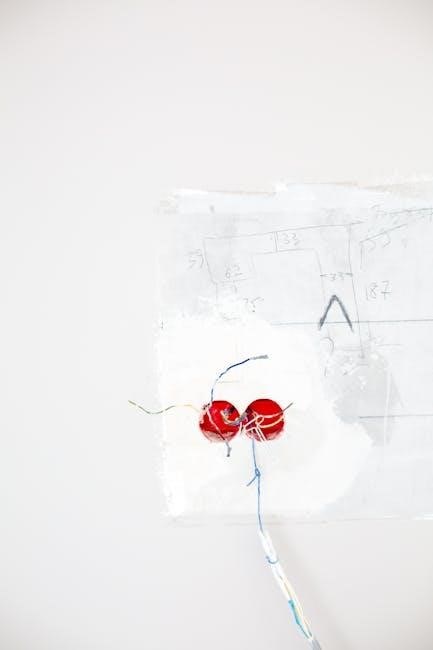
Maintenance Tips
Regular maintenance ensures optimal performance of your Honeywell TH5220D1003 thermostat. Clean the device periodically to remove dust and debris, and update settings as needed to maintain efficiency and accuracy.
10.1 Cleaning the Thermostat
Regular cleaning ensures your Honeywell TH5220D1003 thermostat operates efficiently. Power off the device before cleaning to avoid damage. Use a soft, dry cloth to gently wipe the display and exterior, removing dust and debris. Avoid harsh chemicals or liquids, as they may damage the thermostat’s components. For stubborn dirt, lightly dampen the cloth with water, but ensure no moisture enters the unit. Never submerge the thermostat in water or expose it to excessive humidity. Cleaning the device periodically prevents malfunctions and maintains accurate temperature readings. Always follow these steps to keep your thermostat in optimal condition and extend its lifespan.
10.2 Updating Settings
Updating settings on the Honeywell TH5220D1003 thermostat ensures customized comfort and efficiency. Access the installer setup menu to adjust system configurations, such as heat/cool modes or temperature limits. Use the navigation buttons to scroll through options and modify settings as needed. Save changes to ensure they take effect. Regularly review and update settings to match seasonal preferences or system requirements. Refer to the manual for detailed instructions on specific adjustments. Always test the system after updating settings to confirm proper functionality. This step ensures optimal performance and aligns the thermostat with your heating or cooling system’s capabilities. Proper updates enhance user experience and maintain precise temperature control.
The Honeywell TH5220D1003 installation process ensures optimal performance and enhanced comfort. By following the guidelines, users achieve precise temperature control and energy efficiency. Refer to this manual for future adjustments.
11.1 Summary of Key Steps
The Honeywell TH5220D1003 installation process involves several critical steps to ensure proper functionality. First, complete the pre-installation checklist to verify system compatibility and gather necessary tools. Next, mount the wallplate correctly, ensuring proper alignment with the wiring connections. Carefully connect the wires according to the provided wiring diagrams and terminal designations. Configure the power options, such as battery installation, to meet your system’s requirements. Perform the installer setup to customize features and match your heating/cooling system. Finally, test the thermostat to verify proper functionality and address any issues promptly. Following these steps ensures a successful installation and optimal performance of your thermostat.
11.2 Final Thoughts on Successful Installation
Successful installation of the Honeywell TH5220D1003 thermostat ensures efficient temperature control and enhanced comfort. By following the step-by-step guide, you can achieve a seamless setup tailored to your system. Proper preparation, such as verifying compatibility and completing the pre-installation checklist, is crucial. Careful wiring and configuration during the installer setup guarantee optimal performance. Testing the thermostat post-installation confirms everything works as intended. With its user-friendly design, the FocusPro 5000 series offers reliable operation, making it an excellent choice for homeowners seeking precise climate control. A well-executed installation not only saves energy but also ensures long-term satisfaction and comfort in your home.